Here comes another analytic tool for automotive modelers – the curvature comb. And yes, it supports mesh edges. And yes, it is a total overkill.
Introduction
If you’re automotive Maya modeler you probably hear the following sentences all the time:
“Give it a bit more tension”
“It needs a bit more acceleration here”
“You should move the peak a bit more to the front”
Some of you are probably satisfied with just eyeballing it, some of you create helper curves and surfaces but is that enough? Imagine you mill a full scale clay model out of your mesh on nearly weekly basis. That’s the point when you want to make sure that what comes out of Maya is just right. Of course polygons have their limits, but with the right tools you can use their full potential. That’s where curvature comb comes handy.
How to use Curvature Comb command
command (MEL): curvatureComb
CurvatureComb creates locator node that displays curvature of selected curves and/or edges. Command creates a curvatureComb locator node connected to source geometry. Node’s attributes can be set/queried using following flags. When you create curvatureComb Maya automaticaly turns on creation context which allows you to change nodes values following way:
Scale – draggin LMB
Samples – dragging MMB
Subdivs – Shift + dragging MMB
Return value
In creation mode returns string array containing name of the new transform and locator node. In query mode, return type is based on queried flag.
| Long name (shortName) | Argument type | Properties |
|---|---|---|
| -scale(-sc) | float | |
| Set/query comb scale. | ||
| -samples(-sm) | int | |
| Number of samples on a comb. Only affects curves | ||
| -subdivs(-sd) | int | |
| Affects number of samples on edges by setting subdivision level. Only affects edges | ||
| -overrideSubdivs(-osd) | bool | |
| Toggle between original subdivision level of a mesh and subdivs attribute of curvatureComb node |
|
1 2 3 4 5 6 7 8 9 10 11 |
// Example // Create polygon sphere polySphere -sx 20 -sy 20 -n "sphere1"; // Select an edge Loop select -r sphere1.e[260:279]; // Create a curvatureComb with scale 25 string $ccNode[] = `curvatureComb -sc 25`; // Override level of subdivisions and sets it to 3 curvatureComb -e -osd 1 -sd 3 $ccNode[1]; |
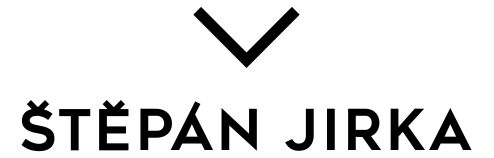

No Comments
There are not comments on this post yet. Be the first one!