Here’s a VRED inspired material picker for Maya. Because life it too short to use Hypershade.
Introduction
Through my short career I’ve seen several people trying to make material picking and assignment in Maya more convenient, but I’ve never considered to tackle that topic myself. Approximately one week ago Niklas Ekström asked me if I could program a tool for picking and assigning shaders like you do it in VRED.
If you don’t know VRED here’s the deal: You hold M key and click with left mouse button to pick a material from an object. To assign the material you hold M again and click the target object with right mouse button. Awesome right? So that’s exactly what Material Picker does with one small difference. In Maya the right mouse button is reserved for marking menus so Material Picker uses middle mouse button to assign shaders instead.
How to use Material Picker
First of all copy the plug-ins, prefs and scripts from the downloaded archive into your Maya folder (eg. C:\Users\Stepan\Documents\maya\2016\). Watch the video above this article to learn how to assign the Material Picker tool to a hotkey. You can use any other hotkey than M just try to avoid Alt, it seems to interfere with the tool.
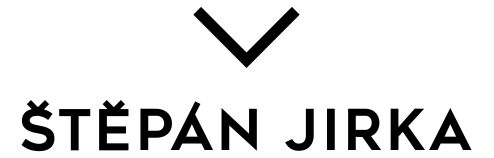

10 Comments
Carlos Vinicius
22 Dec 2020 - 6:10 pmCan you make a 2020 Version aswell please?
Stepan Jirka
22 Dec 2020 - 6:40 pmHi Carlos,
I’ll try to do that soon, I’ll see when I find some time.
Stepan
Rick
22 Jul 2021 - 4:14 pmHi, I wish we have the 2020 version. Any news? Thanks 🙂
Karol
22 Dec 2020 - 11:40 amHi, it works like a charm! Thank you so much, any chance for Maya 2020 support in the future? Thanks again, we really appreciate it!
Stepan Jirka
22 Dec 2020 - 6:42 pmHi Karol,
I’ll try to do that soon.
Stepan
Karol
04 Jan 2021 - 10:59 amThat would be amazing Stepan! Thanks a mill in advance.
Kasi
30 Oct 2019 - 12:44 pmCan you make a 2019 Version aswell please? Or is there a way i can do it myself? thanks in advance. looks like a super usefull tool!
Kasi
Stepan Jirka
31 Oct 2019 - 6:49 amHi Kasi,
the 2019 version is now included in the 0.2 release in the downloads.
Stepan
Kasi
14 Nov 2019 - 4:19 pmHey Stepan,
thanks alot! I wasn’t expecting such a fast answer and release 🙂
2019 Release works like a charm!
Kasi
Georgi Stamenov
13 Jun 2019 - 1:14 pmIt doesn’t load in Maya 2018.6, any suggestions?